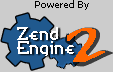Voice over IP Explained
For those who have never heard about the potential of VoIP, be prepared to radically change the way you think about your current long-distance calling plan. VoIP (Voice over Internet Protocol) is very simply, a method for taking ordinary analog audio signals and turning them into digital signals that can be sent over the Internet.
So what? Well, for those of you who are already paying a monthly fee for an Internet connection, this means that you can use that same connection to place free long distance phone calls. This process works by using already available VoIP software to make phone calls over the Internet, essentially circumventing phone companies and their service charges.
Interestingly, VoIP is not an entirely new thing. In fact, a number of providing companies have been around for some time. But it has only been with the more recent explosion of high-speed internet access usage, that VoIP has gotten any attention. Now the major telephone carriers are setting up their own VoIP calling plans throughout the US, another testament to the potential of the technology.
How VoIP Is Used
While there are a number of ways that VoIP is currently being used, most individual callers fall into one of three categories: ATA, IP Phones, and Computer-to-Computer.
ATA or Analog Telephone Adaptor, is the most common way of using VoIP. This adaptor actually allows you to hook up the phone that is already in your house, to your computer, and then your Internet connection. What the ATA does, is turn the analog signals your phone sends out into digital signals that can be sent over the Internet. Setting up this system is quite simple. It simply requires that you order an ATA (its an adaptor remember), plug the cable from your phone which would normally go into the wall socket into the ATA, and then the ATA gets plugged into your computer, which is connected to the internet. Some ATAs include software that has to be installed on your computer before its ready, but basically it's quite a simple process. Then you are ready to make some calls.
The next type of VoIP usage utilizes IP Phones instead of your home phone. The IP Phone looks just like a normal phone, with all the same buttons and cradle, the only difference is that instead of having a normal wall jack connector, it has an Ethernet connector. This means, that instead of plugging in your IP phone to the wall jack like you would with a regular analog phone, it gets plugged directly into your router. This option allows you to circumvent your personal computer, and it also means that you will not have to install any software, because its all built in to the handset. In addition, the fact that Wi-Fi IP phones will soon be available, which will allow subscribing callers to make VoIP calls from any Wi-Fi hot spot, make this option an exciting possibility.
The simplest and cheapest way to use VoIP is through computer-to-computer calls. These calls are entirely free, meaning no calling plan whatsoever. The only thing you need, is the software which can be found for free on the internet, a good internet connection, a microphone, speakers, and a sound card. Except for your monthly internet service fee, there is literally no cost for making these calls, no matter how many you make.
For large companies, VoIP also offers some very unique possibilities. Some larger companies are already utilizing the technology by conducting all intra-office calls through a VoIP network. Because the quality of sound is comparable to and in some cases surpasses that of analog service, some international companies are using VoIP to route international calls through the branch of their company nearest the call's destination and then completing it on an analog system. This allows them to pay local rates internationally and still utilize the same intra-office VoIP network that they would if they were calling someone in the next cubicle over.
Other Advantages of VoIP
While your current long-distance plan covers you for only one location, say calls made from your office, with VoIP, you can make a call anywhere that you can get a broadband connection. That is because all three methods above, unlike analog calls, send the call information via the Internet. This means you can make calls from home, on vacation, on business trips, and almost anywhere else. Anywhere you go, with VoIP you can bring your home phone along with you. In the same way, computer-to-computer connections mean that as long as you have your laptop and a connection, you're ready to go.
There are also some nifty benefits to having your calls transmitted over the Internet. For example, some VoIP service providers allow you to check your voicemail via your e-mail, while others allow you to attach voice messages to your e-mails.
How VoIP Works
The current phone system relies on a reliable but largely inefficient method for connecting calls known as circuit switching. This technique, which has been used for over 100 years, means that when a call is made between two people a connection is maintained in both directions between callers for the duration of the call. This dual directional characteristic gives the system the name circuit.
If, for example, you made a 30-minute call the circuit would be continuously open, and thus used, between the two phones. Up until about 1960, this meant that every call had to have an actual dedicated wire connecting the two phones. Thus a long distance call cost so much, because you were paying for pieces of copper wire to be connected all the way from your phone to the destination phone, and for that connection to remain constant throughout the call. Today, however, your analog call is converted after leaving your house to a digital signal, where your call can be combined with many others on a single fiber optic cable. While this system is certainly an improvement over the past copper wire system, it is still quite inefficient. This inefficiency is due in part to the fact that the telephone line can't distinguish between useful talking and unneeded silences. For example, in a typical conversation while one person is talking the other person is listening. Thus the current analog system uses roughly half its space sending useless messages like this silence. But there is also more information, even down to pauses in speech, which under a more efficient system can be effectively cut out rather than wasting the circuit space. This idea of only transmitting the noisy bits of a telephone call and saving a great deal on circuit space, is the basis of Packet-Switching, the alternative method to circuit switching that the VoIP phone system uses.
Packet-Switching is the same method that you use when you view a website. For example, as you read this website, your computer is not maintaining a constant connection to the site, but rather making connections to send and receive information only on an as needed basis (such as when you click on a link). Just as this system allows the transfer of information over the Internet to work so quickly, so also does it work in the VoIP system. While circuit switching maintains a constant and open connection, packet switching opens connections just long enough to send bits of data called packets from one computer to another. This allows the network to send your call (in packets) along the least congested and cheapest lines available, while also keeping your computer or IP phone, free to send and receive messages and calls with other computers. This way of sending information, not to mention data compression, makes the amount of information which must be transmitted for every call at least 3-4 times less for VoIP than the exact same call in a conventional telephone system. For this reason, VoIP is so much cheaper than conventional calling plans.
The Future of VoIP
While most analysts believe it will be at least a decade before companies and telephone providers make the full switch to VoIP, the potential for the technology's use today is already quite astounding. A report by the Forrester Research Group predicts that by the end of 2006, nearly 5 million U.S. households will be using VoIP phone service. With the savings and flexibility that the technology already offers, and new advances just ahead on the horizon, we can expect those numbers will only increase in the future.